免费试用 s390x 平台的 Linux
1. 激活试用
1.1. 准备
临时邮箱:http://od.obagg.com/
试用网站:https://linuxone.cloud.marist.edu/
1.2. 注册
一、进入 https://developers.redhat.com/register 进行注册
二、查看订阅https://access.redhat.com/management
四、如果要下载RHEL可以在下面的链接中下载更丰富的 RHEL 资源:
RHEL 8:
https://access.redhat.com/downloads/content/479/ver=/rhel—8/8.0/x86_64/product-software
RHEL 2-7:
https://access.redhat.com/downloads/content/69/ver=/rhel—7/7.6/x86_64/product-software1.3. 激活订阅
下载 RHEL 系统后,我们会发现不能使用 yum 或 dnf 命令进行系统升级或者安装软件,因为我们还没有激活授权,官方的 Yum Repo 是不可用的,这里介绍一下用命令行的方法,因为图形桌面可以通过GUI输入账号密码快速激活。
在命令行中输入:
subscription-manager register --username=用户名 --password=密码 --auto-attach
即可完成激活。
完整反馈如下:
[root@biz ~]# subscription-manager register [email protected] --password=Passw0rd --auto-attach
Registering to: subscription.rhsm.redhat.com:443/subscription
The system has been registered with ID: xxxxxxxx-xxxx-xxxx-xxxx-xxxxxxxxxxxx
The registered system name is: biz
Installed Product Current Status:
Product Name: Red Hat Enterprise Linux for x86_64
Status: Subscribed1.4. 性能跑分
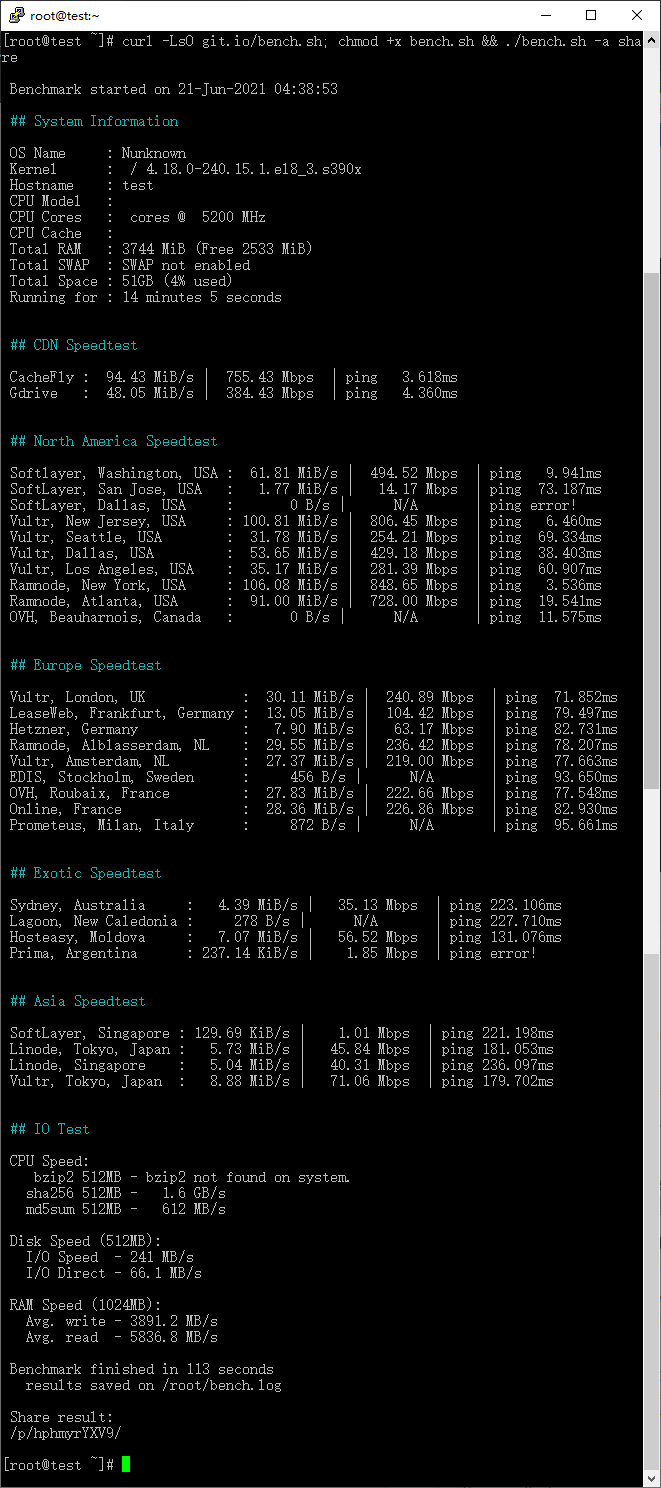
最近回复